AGFEO ST 54 IP SENSORfon silver
€383.58
AGFEO ST 54 IP SENSORfon, Analog Telephone, Wired Handset, Black, Grey
- Description
- Additional information
Description
AGFEO ST 54 IP SENSORfon. Type: Analog telephone, Handset type: Wired handset. Product color: Black, Gray. Number of handsets included: 1
A highlight of the new ST 54 IP business office phone is its self-labeling keys. Thanks to the integrated ePaper, the sometimes tedious task of printing out the key layout is eliminated: the labels are displayed automatically after configuration. Naturally, the key labels also change automatically when switching to the second level of function keys. Another advantage: If you, as a dealer, change the key layout remotely for your customers, you don't have to worry about the labels!
The intuitive operation via the control pad increases the efficiency of the office workstation. The “Dark Mode” setting provides optimal display visibility in various, potentially distracting light sources. Thanks to the integrated proximity sensor, a call can be easily muted with a gesture, although the call signal continues to be displayed silently. The display backlight reactivates when someone approaches the phone.
Self-labeling keys
You assign the keys of the ST 54 IP in the configuration software. Printing the key assignments is no longer necessary, as the ePaper does this automatically. It goes without saying that the key labels also change when the configuration is modified via remote maintenance.
Busylight
When a call is being made using the ST 54 IP or a connected headset, the LED lights up brightly red, letting colleagues in the office or call center know immediately: “Please do not disturb!”
Wish for wake up. Simply turn on the display of the
System phones go into standby mode. When you approach the phone with your hand, the light automatically turns back on. This saves power, but allows you to check, for example, your colleagues' internal status with a simple hand gesture. You can, of course, enable/disable this function via the configuration settings.
wall mounting
Simply mount your system phone on the wall. You only need two screws, as the flat back of the system phones is already prepared for wall mounting!
Wipe for Silence: Who hasn't experienced this? You want to finish a conversation, but the ringing phone is annoying. No problem, just swipe across the proximity sensor and the ringtone is muted. You can, of course, activate/deactivate this function in the settings.
navigation
The control pad ensures intuitive and easy operation of your ST 54 IP:
Home automation
Control lights, heating, or an electric garage door via the ST 54 IP. The LEDs on the corresponding function keys indicate which components are currently in use.
IP PORT
The integrated IP port connects the phone directly to your network, eliminating the need for additional cabling to the communication system. Naturally, the ST 54 IP also supports Power over Ethernet (PoE)!
Additional information
| pa_type | 29149 |
|---|---|
| Handset type | |
| Fastening type | |
| Product color | |
| Display device | |
| Feature | Built-in display, Display backlight, Headset, Power over Ethernet (PoE) |
| Dimensions base | |
| Weight of the base | |
| Number of handsets included | 1 |
| Manufacturer |