4smarts USB-C/A 540 magnetic cable GravityCord 100W 1.8m white
€24.08
4smarts 541236, 1.8 m, USB C, USB C, USB 2.0, 0.48 Gbps, White
- Description
- Additional information
Description
4smarts 541236. Cable length: 1.8 m. Connector 1: USB C, Connector 2: USB C, USB version: USB 2.0, Max. data transfer rate: 0.48 Gbit/s, Product color: White
Time for something to change
The patented connector can be rotated 180° on an axis. This allows you to angle the cable directly on the device and position it in the most convenient way. For example, when gaming, your phone sits in your hand like a controller, and the charging cable doesn't get in your way. The magnetic USB-C connectors, on the other hand, can be rotated 360°, giving you maximum flexibility.
Magnetic added value
The magnetic connection makes plugging and unplugging the cable incredibly easy and almost automatic. This not only reduces wear and tear on the connectors but also protects your devices from damage caused by accidentally pulling on or tripping over the cable. Furthermore, the cable's longevity is increased, as the magnetic connections are less susceptible to wear and tear. You can even leave the USB-C adapter plugged into your phone without any problems, making future charging even easier.
Efficient charging without having to remove the protective case
The cable features special case-friendly connectors that easily fit into any port on your smartphone without having to remove the protective case. This means you can protect your valuable device from scratches and bumps while still enjoying full charging speed. Tip: Leave the magnetic adapter on after charging to prevent dust from entering your device's USB port.
Universal compatibility and powerful charging
With the GravityCord, you benefit from universal compatibility. It charges devices like tablets and laptops with a whopping 100 watts. A USB-A adapter attached to the cable ensures complete freedom, allowing you to easily plug or unplug it as needed.
It glows blue!
The cable features a stylish integrated LED. This lights up when the cable is connected to a device. This lets you know that your device is plugged in and the cable is receiving power.
Additional information
| USB version | |
|---|---|
| Connection 1 | |
| Connection 2 | |
| Connector 1 gender | |
| Connector 2 sex | |
| Port1 form factor | |
| Port2 form factor | |
| Characteristic | Biodegradable packaging, Fast charging, LED indicators, Magnetic plug, Plug adapter, USB power delivery |
| Plug adapter type | USB A |
| Connector material | Aluminum |
| Cable jacket material | |
| Max. Data transfer rate | |
| Product color | |
| Cable type | |
| USB power supply revision | |
| USB power supply up to | |
| Input voltage | |
| Input current (max) | 5 A |
| Cable length | |
| Broad | |
| Depth | |
| Height | |
| Weight | |
| Packaging type | |
| Package weight | |
| Quantity per pack | |
| Certificates of conformity | CE |
| Warranty period | 45,000 pages |
| Manufacturer |