ASUS ProArt PA329CV 81.28cm (16:9) UHD HDMI DP
€774.31
ASUS ProArt PA329CV, 81.3 cm (32″), 3840 x 2160 pixels, 4K Ultra HD, 5 ms, Black
- Description
- Additional information
Description
ASUS ProArt PA329CV. Screen diagonal: 81.3 cm (32″), Display resolution: 3840 x 2160 pixels, HD type: 4K Ultra HD, Display surface: Matte, Response time: 5 ms, Native aspect ratio: 16:9, Viewing angle, horizontal: 178°, Viewing angle, vertical: 178°. Built-in speakers. Integrated USB hub, USB hub version: 3.2 Gen 1 (3.1 Gen 1). VESA mount, height adjustment. Product color: Black
ASUS ProArt Display PA329CV Professional Monitor – 68.58cm (32 inches), IPS, 4K UHD (3840×2160), 100% sRGB, 100% Rec.
Incomparable colors. Limitless creativity.
The ProArt Display PA329CV is a 68.58 cm (32-inch) monitor specifically designed for the needs of creative professionals, from photo and video editing to graphic design. The ProArt Display PA329CV is factory-calibrated and Calman-verified to guarantee excellent color accuracy (Delta E < 2). It also supports the industry-standard 100% sRGB / 100% Rec. 709 color gamut. The integrated USB-C port supports data transfer, DisplayPort, and 90W Power Delivery over a single cable. This provides a convenient all-in-one solution, while the C-clamp design helps keep your desk tidy. With the PA329CV, you can achieve exactly the look you want quickly, easily, and precisely.
A perfect, detailed display in 4K HDR
The 4K UHD panel (3840 x 2160) offers four times the pixel density and up to 300% more desktop space compared to a similarly sized Full HD monitor. The result is crisp, detailed images. Up to 400 cd/s brightness and VESA DisplayHDR 400 certification enable certified, lifelike image reproduction.
Bring out the true beauty of your images
The ProArt display delivers industry-standard sRGB / 100% Rec. 709 color space coverage and supports DCI-P3 for brilliant, vivid reproduction that captures every detail of your photos clearly and faithfully.
High color fidelity for extremely expressive shades
Thanks to precise and true-to-life color reproduction, users experience particularly pure, expressive color nuances. The ProArt achieves a Delta E of < 2, ensuring your images are accurately displayed on screen and allowing you to see exactly how your work will look in the end.
True colors, direct from the factory
Creative professionals rely on color-accurate displays to ensure their work looks exactly as intended. The ProArt Display PA329CV is factory-calibrated and Calman-verified to guarantee industry-leading color accuracy. Every ProArt display undergoes rigorous and highly precise testing to ensure more consistent color gradations. As a professional, you can rely on the highest color accuracy for your content playback and creation.
Fast color matching
The ASUS-exclusive ProArt Preset feature offers multiple modes for quickly adjusting the color space. Whether you're color grading, editing videos, or photo editing, you can easily switch between the different presets to suit your needs. It complies with the DICOM Part 14 standard to ensure smooth gradations and accurate grayscale capture.
The focus is on what really matters
C-clamp for the desk
A convenient mounting bracket is included to help save desk space. The bracket can be clamped to the edge of virtually any flat work surface. The PA329CV's mounting arm then simply plugs in.
Personalized user experience when editing
ASUS ProArt Palette lets you customize your monitor with a wide range of parameters, including hue, temperature, and gamma settings—all easily accessible via intuitive on-screen menus. Two-point grayscale sliders are available for all six colors. The ProArt Palette helps you produce quickly and consistently and makes it easy to stay on top of color management.
The USB-C port that can do everything
The ProArt Display PA329CV offers unprecedented compatibility with USB-C, HDMI, and DisplayPort for a wide range of multimedia devices. The integrated USB-C interface supports data transfer, DisplayPort functionality, and a 90W power delivery. The PA329CV also serves as a USB hub. This means a device connected via USB-C (using a C-to-C cable or a C-to-A cable) has access to all peripherals connected to the USB ports.
Precise real-time preview
QuickFit Plus is a clever feature that displays a grid on the screen for aligning and previewing documents at their actual size before printing. The center marker and safety area let you create a real-time preview while shooting on set to prevent the video image from spilling off the screen. The ruler displays the actual size of the ruler at the edge; you can also adjust the working size to suit your needs.
No fatigue thanks to ASUS Eye Care technology
ASUS Ultra Low Blue Light Technology
Exclusive ASUS Ultra-Low Blue Light technology protects you from harmful blue light that can impair your eyesight. Four blue light filter settings are available, conveniently accessible via hotkeys in the OSD menu.
ASUS Flicker Free technology
ASUS Flicker-Free technology provides a more comfortable working experience and a more pleasant viewing experience by reducing screen flicker. This minimizes problems such as eye strain, headaches, and fatigue, especially when spending long hours in front of a screen.
Ergonomic stand design for optimal comfort
ProArt monitors feature an ergonomic pivot stand that can be tilted, rotated, and adjusted in height. This provides users with optimal comfort and viewing experience. The pivot function, which allows the monitor to be rotated 90° clockwise or counterclockwise into portrait mode, is especially useful for long documents, programming, or web pages. Additionally, the quick-release stand makes it easy to mount the monitor using the integrated VESA mount – no screws required and in seconds!
Additional information
| Screen diagonal | |
|---|---|
| Display resolution | 3840 x 2160 pixels |
| HD type | |
| Native aspect ratio | |
| Panel type | |
| Backlight type | |
| Brightness (typical) | |
| Reaction time | |
| Display surface | |
| Screen shape | |
| Contrast ratio | |
| Contrast ratio (dynamic) | |
| Dynamic Contrast Ratio Marketing Name | |
| Maximum refresh rate | |
| Angle of view, horizontal | 178 ° |
| Angle of view, vertical | 178 ° |
| Number of colors in the display | |
| Pixel spacing | |
| Visible size (horizontal) | |
| Visible size (vertical) | |
| Digital horizontal frequency | |
| Digital vertical frequency | |
| Characteristic | AMD FreeSync, Built-in speakers, Cable lock slot, Flicker-free technology, HDCP, HDMI, Headphone output, Height adjustment, High Dynamic Range Video (HDR) support, Integrated USB hub, Low blue light technology, Pivot, Pivoting, Tilt adjustment, VESA mount |
| High dynamic range (HDR) technology | |
| Color space standard | SRGB |
| SRGB coverage (classic) | |
| AMD FreeSync type | |
| Number of speakers | |
| RMS performance | |
| Market positioning | |
| Product color | |
| USB hub version | |
| Number of upstream ports USB Type-C | |
| USB power supply up to | |
| Number of HDMI connections | |
| HDMI version | |
| Number of DisplayPort connections | |
| DisplayPorts version | |
| Panel mounting interface | |
| Slot type cable lock | |
| Adjustable height (max.) | 13 cm |
| Pivot angle | |
| Swivel angle range | |
| Tilt angle range | |
| Energy efficiency class (SDR) | |
| Energy efficiency class (HDR) | |
| Energy consumption (SDR) per 1,000 hours | |
| Energy consumption (HDR) per 1,000 hours | |
| Power consumption (standard operation) | |
| Power consumption (off) | |
| AC input voltage | |
| AC input frequency | |
| Energy efficiency scale | |
| European Product Register for Energy Labelling (EPREL) code | 557592 |
| Device width (including stand) | 727.1 mm |
| Device depth (including stand) | 245 mm |
| Device height (including stand) | 601.5 mm |
| Weight (including stand) | 12.6 kg |
| Width (without stand) | |
| Depth (without stand) | |
| Height (without stand) | |
| Weight (without stand) | |
| Packaging width | |
| Packaging depth | |
| Packing height | |
| Package weight | |
| Goods tariff number (HS) | 85285210 |
| Manufacturer |