Elgato Stream Deck +
€275.02
Elgato Stream Deck + EDITING, Black, 8 buttons, Windows 10, Windows 11, Mac OS X 10.15 Catalina, Mac OS X 10.15.3 Catalina, Mac OS X 10.2 Jaguar, Mac OS
- Description
- Additional information
Description
Elgato Stream Deck + EDIT. Housing color: Black, Number of buttons: 8, Supported Windows operating systems: Windows 10, Windows 11. Country of origin: China. Width: 140 mm, Depth: 110 mm, Height: 138 mm
ONE INTERFACE FOR EVERYTHING
Stream Deck + opens up incredible possibilities for interacting with your setup. Instant, tactile, nuanced control. Fully customizable. Countless plugins. Set it up the way you need it. Master your art.
PRESS
Trigger almost any action – change the camera, mute the mic, launch apps, apply sound effects, turn on the lights, change the scene, and much more.
TURN
Adjust volume, picture settings, camera zoom, brightness, or white balance—every gradual app option. And with a single tap, you can cycle through the dial actions.
TOUCH
Control apps with a touch, scroll through pages with a swipe, and see dial data at a glance.
YOUR AUDIO STATION
Control of all audio sources is always at your fingertips. Stream Deck + also includes thousands of royalty-free music tracks, sound effects, and the powerful Wave Link mixing software.
YOUR PRODUCTION CONSOLE
Go live, pan, zoom, change scenes, and more. Scrub, trim, and edit in post-production. A full-fledged production crew on your desk.
YOUR STUDIO CONTROL
Lights, camera, perfect. Set the scene to wow your audience, unleash your creativity, or simply chill in a chat. Your favorite settings are just a button press or a turn away.
EVERYTHING YOU WANT
Install over 200 pre-built plugins or assign keyboard shortcuts to buttons and knobs.
Stream Deck+ integrates into any workflow, from video creation, podcasting, and live production to photo editing, graphic design, and more. Welcome to the world of Stream Deck.
TRIGGER CHAIN REACTIONS
Trigger multiple actions at once or all at once. Start a stream, welcome your audience in chat, play your intro sequence, unmute the mic—all with the touch of a button.
YOUR ENTIRE SETUP RIGHT WITHIN REACH
Create countless pages of console layouts and simply swipe to turn the page.
LET OFF
Equip buttons with distinctive icons, put special caps on knobs and give the touch bar a beautiful background.
INTUITIVELY UNDERSTANDABLE SETUP
Drag actions onto buttons and dials. Then customize settings effortlessly.
STAY IN THE FLOW
One minute you're live. The next, you're editing short videos for YouTube. With intelligent profiles, Stream Deck + automatically switches the action layout when you switch between apps.
AN UNPARALLELED HYBRID BLENDER
Stream Deck + and Wave Link are made for each other. Press to mute channels or trigger sound effects. Turn to adjust the mic volume, see levels at a glance, and more.
EIGHT BUTTONS. UNLIMITED ACTIONS.
Use buttons as folders to quickly access actions for a specific purpose. One for OBS, one for Wave Link, and others for Discord, lighting apps, and so on.
FOUR DIAL CONTROLS. UNLIMITED CONTROL.
Assign any number of actions to dials and press to cycle through them.
Additional information
| Housing color | |
|---|---|
| Number of buttons | |
| Characteristic | Includes USB cable, LCD buttons, Programmable keys, Quick start overview |
| Supports Windows operating systems | |
| Packaging type | |
| Country of origin | |
| Broad | |
| Depth | |
| Height | |
| Weight | |
| Manufacturer |