Fujitsu Image Scanner N7100E document scanner
€1,551.40
Ricoh N7100E, 216 x 3048 mm, 600 x 600 DPI, 24 bit, 8 bit, 1 bit, 25 pages per minute
- Description
- Additional information
Description
Ricoh N7100E. Maximum scan size: 216 x 3048 mm, Optical scan resolution: 600 x 600 DPI, Output color depth: 24-bit. Scanner type: ADF scanner, Product color: Black, Display: LCD. Sensor type: CIS, Daily duty cycle (max): 400 pages, Light source: RGB LED. Automatic document feeder (ADF) capacity: 50 sheets. Maximum ISO A-series paper size: A4. Supported scan media types: Business card, Plain paper, Plastic card, Post Card (JPN), Thick paper, Thin paper. ISO A-series formats (A0…A9): A4, A5, A6, A8.
– Fast scanning speed of 25 pages per minute and a true double-sided scanning speed of 50 images per minute in color, grayscale or black and white at 300 dpi
– 50-sheet document feeder
– Large 8.4-inch touchscreen with high-resolution display (1024 x 768 pixels)
– Scan and forward to email, folder/FTP, network fax or printer, or Microsoft SharePoint Server Limited version support for SharePoint
– Scanner Central admin server software
– Job menu based on individual user login to control scan settings and destinations
– High security features to support compliance with regulatory requirements
– SDK and optional third-party applications for integration into industry systems.
Network scanners to maximize business efficiency
Equipped with the functionality typically only available from a variety of different devices and the ease of use of a single, simple device, the N7100E has the qualities that companies of all sizes desire to improve business processes.
Ideal for small and medium-sized businesses
– Space-saving design
– Multifunctionality to reduce hardware costs
– Local user accounts
– Quiet operation
– Packed with intelligent scanning features
– Outstanding value for money.
Simple standalone network operation with large display
This compact network scanner features a large screen with an integrated on-screen keyboard and PC functionality. It can be used in an office or at a reception desk with limited space. Users can perform scanning, data storage, and transmission operations without the aid of a computer.
Fast scanning speed with support for plastic cards
The scanning speed is a consistent 25 pages per minute (ppm) – even with double-sided scanning in color at A4 format and 300 dpi. The N7100E is equipped with precise and robust feed mechanisms that support scanning of everything from thin paper to heavy-weight paper and plastic cards. Plastic ID cards and application forms can be easily scanned together at bank or hospital counters.
Less waiting time for stress-free scanning
Thanks to a powerful CPU and optimized memory, image processing after scanning is fast, enabling stress-free scanning for the user. The scanning time, including image processing (up to the point of previewing the last scanned page), has been reduced by 50% compared to the previous model¹. Regular scanning routines require just one touch of the scan button, contributing to improved productivity.
High security when used by multiple users
When used by multiple users, the N7100E offers a high level of security. Not only pre-scan authentication, but also the encryption of paused scans and post-scan data deletion are performed automatically. Users can use the network scanner with confidence.
– Login authentication precisely controls how people can use the scanner.
– Scanned data can be output as password-protected PDF files.
– Advanced security measures protect scanned data from prying eyes.
Encryption
Only temporarily stored locally data for emails, faxes, printouts and storage in the network folder are encrypted by the 7100.
Deleting scanned data
After scanned data has been sent via email, faxed, printed, or saved to a network folder, the N7100E automatically deletes the temporarily stored data from its internal memory. Even if data fragments remain in the internal memory, they are automatically deleted the next time the scanner is started.
Secure initialization
When the N7100E is initialized, free areas of the internal memory are overwritten with random data. As an additional security measure, a new encryption key is generated after the user information has been erased. This measure ensures that no user data can be retrieved from the memory.
Optimal adaptation to your needs
Administrators can customize the touch panel job menu and the N7100E's scan settings to precisely match a specific user or user group registered in the scanner. Applications frequently used within the company can be integrated into the scanner as add-in software using the exclusive SDK (for Windows). The N7100E features an open USB port for connecting a keyboard or other USB devices (not USB storage). The N7100E can be customized to fit seamlessly into company workflows.
– To comply with specific security policies, optional antivirus software can be installed to safely expand the functionality.
– The SDK can be requested via the Fujitsu Document Scanner website.
High-quality optimal results for character recognition
Document processing is based on the capabilities of PaperStream IP. This eliminates the need for fine-tuning documents for character recognition. Image data is automatically converted into exceptionally concise document images. This accelerates character recognition, even when scanning crumpled/dirty documents or documents with hatched or colored backgrounds.
Automated features simplify scanning
Advanced automated features ensure the N7100E digitizes your documents with remarkable accuracy and efficiency, allowing you to create outstanding scans effortlessly and quickly.
Versatile application range from small offices to large companies
Connect to many server types
The N7100E easily meets the digitization needs of small office networks using a file and email server. It can also be deployed in more complex, authentication-based LDAP/LDAPS networks integrated with Microsoft Exchange Server, SharePoint, and other application hubs.
Simultaneous setup and management of multiple N7100E scanners
N7100E provides management features that allow you to easily set up and manage a large network of N7100E stations individually or collectively from a single console.
Network Scanner Admin Tool
The Admin tool allows you to adjust the current environment settings of each individual scanner.
Scanner Central Admin Console/Scanner Central Admin Server
Using the Scanner Central Admin server feature, you can collectively define, review, and manage scanner usage, settings, and more for multiple N7100E units.
Additional information
| Weight | 7.29 kg |
|---|---|
| Maximum scan dimension | |
| Optical scan resolution | |
| Characteristic | AC power adapter, Built-in display, Color scanning, Duplex scan, Ethernet/LAN, Legal, Multi-purpose tray – media detection, Network capable, Supported Linux operating systems, Supports Mac operating systems, Supports Windows operating systems, Touch screen, US letter size, USB port |
| Output color depth | |
| Output grayscale depth | |
| Output monochrome depth | 1 bit |
| ADF scan speed (b / w, A4) | |
| Duplex ADF scan speed (b / w, A4) | |
| Black and white scan color mode | |
| Scanner type | |
| Product color | |
| Display | |
| Screen diagonal | |
| Display resolution | 1024 x 768 pixels |
| Sensor type | |
| Light source | |
| Scanner file formats | |
| Daily duty cycle (max) | |
| Scan to | |
| Automatic Document Feeder (ADF) Capacity | 50 sheets |
| Supported scan media types | Plain paper, Plastic card, Post Card (JPN), Thick paper, Thin paper, Visiting card |
| Maximum paper size of the ISO A series | |
| ISO-A formats (A0 ... A9) | |
| ISO-B formats | |
| Automatic document feeder (ADF) media weight | |
| Maximum scan size (automatic document changer) | |
| Scan format ADF (minimum) | |
| USB version | |
| Female connector type | C7 |
| Standard interfaces | |
| Supported network protocols | DHCP, DNS, FTP, HTTP, LDAP, NTP, SMB, SMTP, SNMP, TCP/IP (IPv4 / IPv6) |
| Power supply type | |
| Power consumption (standard operation) | |
| Power consumption (standby) | |
| Power consumption (PowerSave) | |
| AC input frequency | |
| Input voltage | |
| Broad | |
| Depth | |
| Height | |
| Weight | |
| Quantity per pack | |
| Packaging width | |
| Packaging depth | |
| Packing height | |
| Package weight | |
| Supplied cables | |
| Supplied software | |
| Sustainability certificates | |
| Operating temperatur | 5 – 35 ° C |
| Relative humidity in operation | |
| Ethernet LAN data transfer rates | |
| Certificates of conformity | RoHS |
| Country of origin | |
| Pallet length (gross) | 101.6 cm |
| Pallet width (gross) | 121.9 cm |
| Goods tariff number (HS) | 8471607000 |
| Weight of paper packaging | 2.4 kg |
| Weight of the metal packaging | 0 g |
| Weight of the wooden packaging | 0 g |
| Weight of the plastic packaging | 15 g |
| Number per pallet (air) | |
| Number per pallet (lake) | |
| Pallet height (lake) | |
| Pallet height (air) | |
| Weight of the cardboard packaging | 1.2 kg |
| Film packaging weight | 15 g |
| Weight of polystyrene packaging (EPS/EPP) | 200 g |
| Glass packaging weight | 0 g |
| Manufacturer |