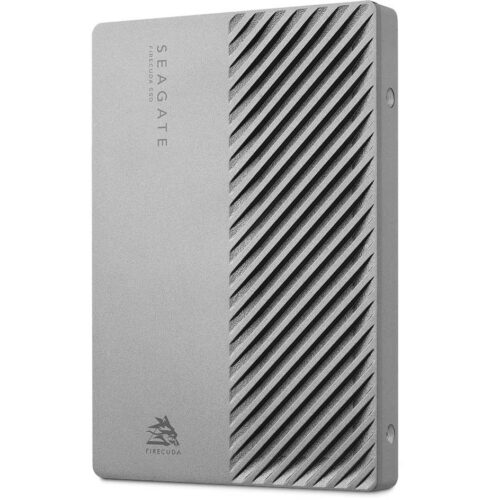LACIE 1big Dock SSD Pro 4TB Thunderbolt 3 USB 3.1 8.9cm 3.5inch for MAC & PC – gray
€3,261.32
LaCie 1big Dock Pro, 4TB, USB Type-A, 3.2 Gen 1 (3.1 Gen 1), 2800MB/s, Black
- Description
- Additional information
Description
LaCie 1big Dock Pro. SSD storage capacity: 4 TB. USB connector type: USB Type-A, USB version: 3.2 Gen 1 (3.1 Gen 1). Read speed: 2800 MB/s, Write speed: 2100 MB/s. Product color: Black
NVMe SSD Thunderbolt 3 Dock – Your 8K studio hub.
For high-end video production, filmmakers and DITs (Digital Imaging Technicians) rely on 1big Dock SSD Pro – a Thunderbolt™ 3 storage hub with NVMe SSD speeds of up to 2,800 MB/s, cinema-grade card slots for 8K workflows, and numerous USB ports for docking or daisy-chaining devices and charging laptops with up to 70W of power.
Even faster rendering of high bitrate files
With a Seagate FireCuda NVMe SSD, you can save hours rendering the final files at full resolution. This professional hard drive takes full advantage of the power of the Thunderbolt 3 interface and delivers outstanding speeds of up to 2,800 MB/s. This means that 165 GB of high-resolution footage can be transferred in 60 seconds.
Cinema-ready card readers, ports and more.
Filmmakers or DITs (Digital Imaging Technicians) working with footage from the most powerful cinema-grade cameras will find the 1big Dock SSD Pro a solution that meets their high demands. This storage solution has everything you need for professional film editing and meeting deadlines: a Seagate FireCuda NVMe SSD, Thunderbolt 3 technology, cinema-grade card readers for quickly transferring high-resolution footage directly from the camera, a variety of peripheral ports, and charging.
Brilliant. From A to Z.
Our goal was to create a sophisticated, centralized storage solution that allows you to focus on what matters: your creative work.
SD/CFast 2.0 and CFexpress card slots
The 1big Dock SSD Pro is aimed specifically at ambitious and professional filmmakers. It integrates seamlessly into 4K, 6K, 8K and super slow motion workflows and offers SD, CFast 2.0 and CFexpress card slots as are common in film cameras.
(CFast 2.0/CFexpress/SD cards sold separately.)
USB 3.0 hub
Use the USB 3.0 hub to charge a smartphone, copy data from USB devices such as shuttle drives and digital cameras, or simply connect USB peripherals.
DisplayPort 1.4
Connect a monitor. Supports 720-1080p and up to 4K 120 Hz and 8K 60 Hz.
Two Thunderbolt 3 ports
Charge a Thunderbolt laptop and daisy-chain up to six devices, including two 6K or 8K monitors. You can also connect computers with older versions of the Thunderbolt interface using a Thunderbolt adapter (sold separately).
Self-cooling aluminum housing
1big Dock's aluminum housing and thermo-regulated fan ensure sustainable, optimal reliability and performance in the long term.
Simply more energy. For you and your laptop.
With its patent-pending power pass-through function, 1big Dock ensures that your laptop always has sufficient charge.
Power-Pass-Through
Simply connect your laptop's power adapter to the 1big Dock's Thunderbolt 3 daisy chain port, which provides up to 70W of power.
More energy with 70 W
When you're not using the charger, 1big still delivers 45W of power (up to 30W when daisy-chaining other USB-C devices at the same time), so you won't run out of power when you're in the middle of creating.
Do you need the enormous storage capacity of a hard drive?
For those who need a lot of storage space above all else, there is the hard drive version of 1big Dock. Everything else remains the same. You can transfer files from memory cards and USB devices via the fast Thunderbolt 3 interface, connect two 4K monitors, daisy chain peripherals and charge your laptop, but benefit from the large storage capacity of a hard drive.
Rescue data recovery services.
If unforeseen events occur, such as water damage in your studio or a natural disaster, we've got your back. 1big Dock includes Rescue data recovery services for the duration of the warranty. Our in-lab recovery service will do everything it can to save your valuable data and save you money.
Individual backup with LaCie Toolkit.
With LaCie Toolkit, you can give your important files the extra protection they need.
Backup as needed with just one click
Daily, weekly or monthly backups
Synchronize files and projects with multiple devices
Adobe
Editing with Adobe Creative Cloud.
Take advantage of your free month trial of Adobe® Creative Cloud® All Apps and transform raw footage into flawless productions.5 During the trial period, you can try all desktop and mobile apps, including Photoshop® and Premiere® Pro, and explore endless creative possibilities.
Additional information
| SSD storage capacity | |
|---|---|
| Characteristic | Integrated card reader, Integrated USB hub, NVMe, Quick start overview, Supports Mac operating systems, Supports Windows operating systems, Thunderbolt 3 power delivery, Thunderbolt technology |
| Reading speed | |
| Writing speed | |
| Thunderbolt version | 3 |
| USB connection type | |
| USB version | |
| Number of DisplayPort connections | |
| DisplayPorts version | |
| Housing material | |
| Product color | |
| Broad | |
| Depth | |
| Height | |
| Weight | |
| Packaging width | |
| Packaging depth | |
| Packing height | |
| Package weight | |
| Supplied cables | |
| Thunderbolt 3 power delivery up to | 70 W |
| Compatible memory cards | |
| Goods tariff number (HS) | 84717070 |
| Manufacturer |