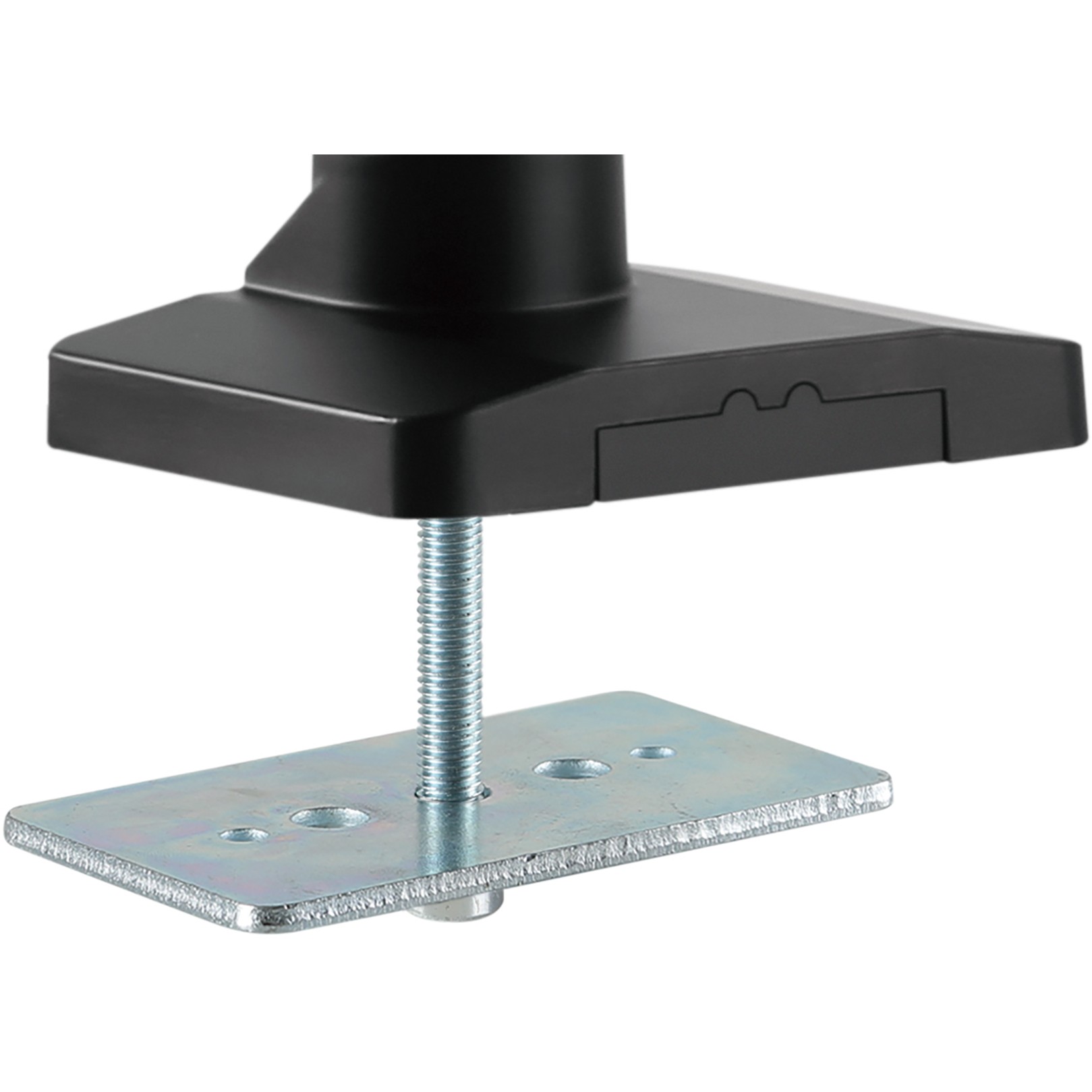Monitor mount Digitus Universal Dual with gas pressure spring and clamp attachment 15-35'' Black
€171.77
Digitus universal dual monitor holder with gas pressure spring and clamp attachment, 75 x 75 mm, 100 x 100 mm, -45 – 45°, -90 – 90°, 360°, black
4 in stock
Description
Digitus universal dual monitor holder with gas pressure spring and clamp attachment. Maximum weight capacity: 15 kg Minimum screen size: 38.1 cm (15″) Maximum screen size: 88.9 cm (35″) Minimum VESA mount: 75 x 75 mm Maximum VESA mount: 100 x 100 mm. Tilt angle range: -45 – 45°, pan angle range: -90 – 90°, roll angle: 360°. Color of product: Black
The desktop mount gives you the option of aligning monitors up to 35″. It is possible to swivel, tilt and rotate the monitor. The integrated gas pressure spring makes it easier for you to adjust the height. With quick-release function.
– Ergonomically perfectly adjusted monitor position for all body sizes
– For monitors from 15″ to 35″ (VESA 75 / 100) / up to 15 kg (per monitor)
– Monitor swivels, tilts, rotates and is height adjustable
– The integrated gas pressure spring makes it easier for you to adjust the height
– Easy to install with a clamp on the desk
– Quick release function (quick release) – allows quick attachment or removal of the monitor
– Space-saving design with cable management
– Suitable for flat and curved displays
– Practical table clamp with screw attachment
– Two mounting options: both table clamp and grommet rod are included
With the universal monitor mount from DIGITUS®, you can conveniently attach a 15″ – 35″ monitor to your desk using a clamp. The quick-release function also makes it easier for you to install the monitor. The VESA mount is simply pushed into the corresponding mount and locks in place automatically. You can easily adjust the monitor according to your needs and swivel, tilt or rotate the monitor yourself, e.g. B. for portrait format monitors. The support of the integrated gas pressure spring makes it easier for you to adjust the height of the monitor. In addition, the cables of the monitors can be laid neatly through the supplied cable guides. Do something good for yourself and your health by optimally adapting the monitor to your body and your sitting position.