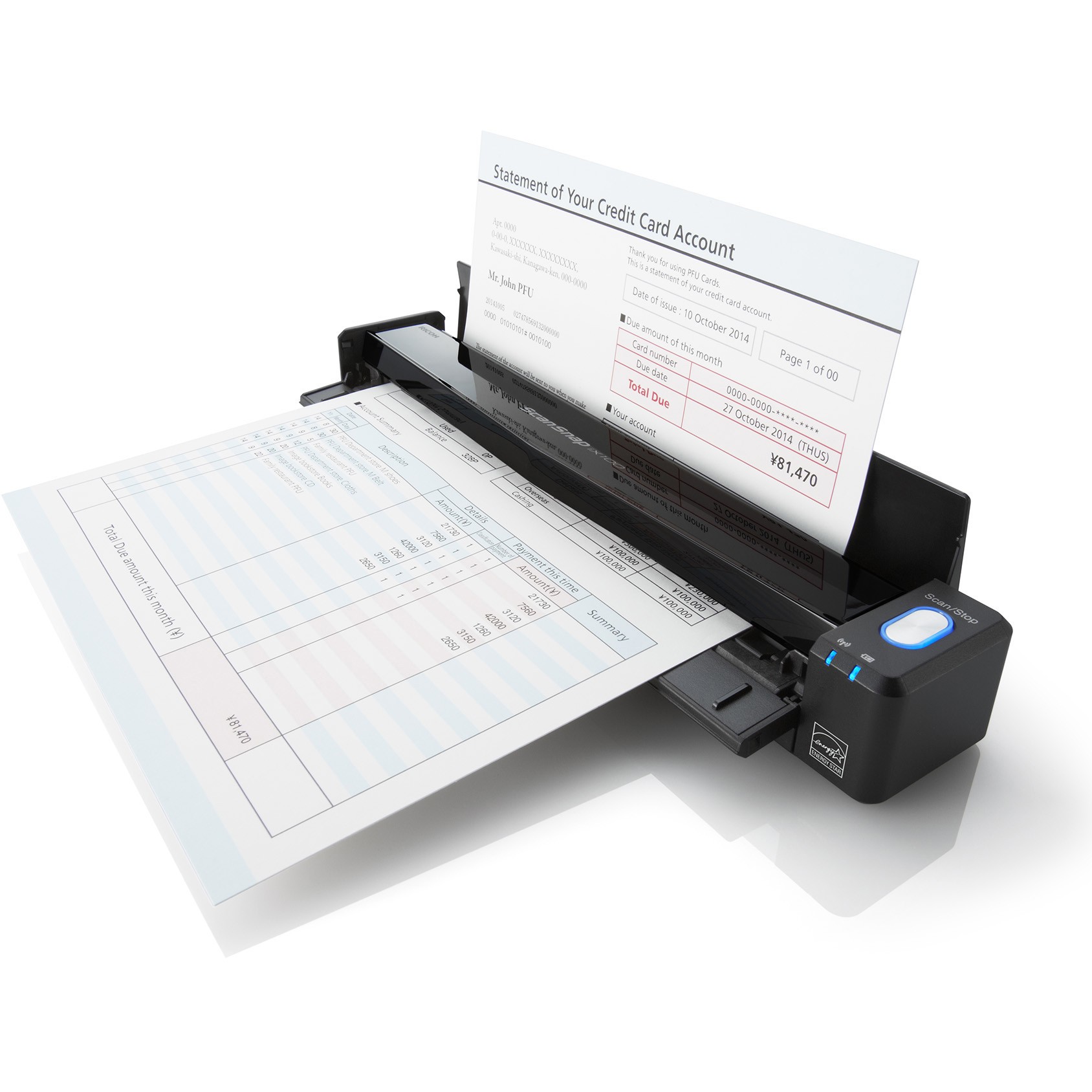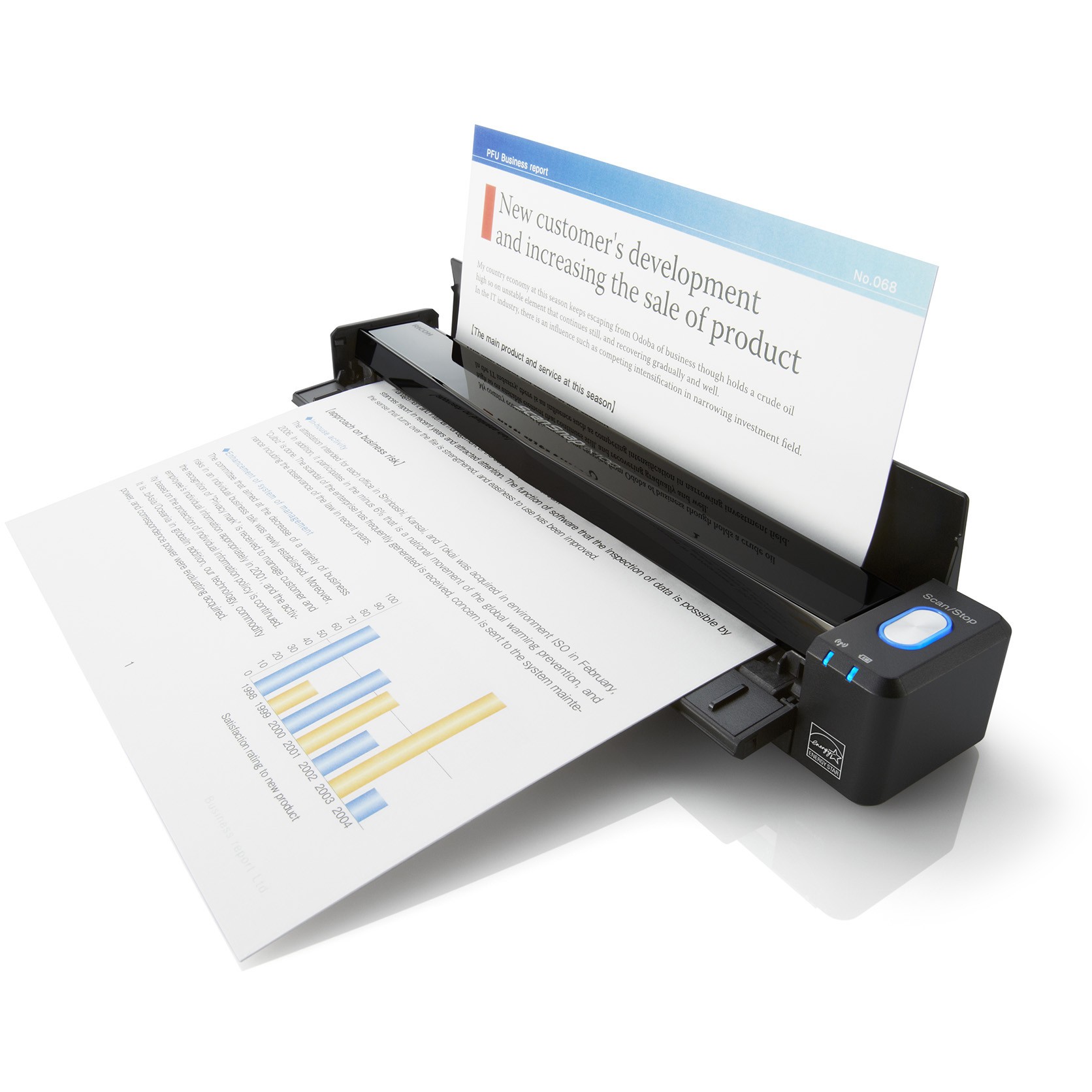Ricoh SCANSNAP IX100
€280.26
Ricoh ScanSnap iX100, 216 x 360 mm, 600 x 600 DPI, 5 seconds/page, grayscale, monochrome, CDF + sheet-fed scanner, black
1 in stock
Description
Ricoh ScanSnap iX100. Maximum scan size: 216 x 360 mm, Optical scan resolution: 600 x 600 DPI, Scan speed (black and white, A4): 5 seconds per page. Scanner type: CDF + sheet-fed scanner, Product color: Black. Sensor type: CIS, Light source: RGB LED, Built-in processor: GI. Maximum ISO A-series paper size: A4. Supported scan media types: Business card, Photo paper, Plain paper, Post Card (JPN). ISO A-formats (A0…A9): A4, A5, A6. Standard interfaces: USB 1.1, USB 2.0, Wireless LAN.
– Scan daily documents in 5 seconds per A4 page
– Wireless scanning to mobile and desktop devices, cloud services and office applications
– Special, powerful GI processor for outstanding results even with
– demanding tasks
– Wireless operation with lithium-ion battery for scanning anywhere
– Paper guides can be selected depending on space or document type
– Simultaneous scanning of small documents such as business cards
– Scanning folded A3 documents: Automatic stitching
– of A4 areas with overlapping content
– Productive software package for Win/Mac.
Meet our fastest battery-powered, wireless ScanSnap
Thanks to its astonishing speed and unrestricted mobility, the portable ScanSnap iX100 accelerates and simplifies document capture in the office, at home and
On the go. The compact and lightweight design includes an A4 document feeder, a GI processor for image enhancement, and Wi-Fi and USB interfaces for sharing and synchronizing your documents anytime, anywhere. The iX100's robust yet discreet housing, weighing just 400 grams, houses a variety of productivity-enhancing features. It is powered by a lithium-ion battery that delivers up to 260 scans on a single charge.
Productive in the office, flexible on the go, organized at home
The iX100 is the ideal solution for anyone who needs to capture documents spontaneously or regularly in a variety of environments and then either save them locally or forward them to colleagues, a workflow, a cloud service, or an application. Whether business cards, receipts, bank statements, contracts, delivery notes, handwritten notes, newspaper clippings, postcards, or even A3 documents: the iX100 effortlessly handles a wide variety of templates. Digitize documents instantly at the touch of a button, increasing the efficiency of your daily workflows.
If you have business cards, receipts, and double-sided documents, you can load them one after the other. The convenient CDF (Continuous Document Feeding) feature then detects when a document is fed into and ejected from the iX100 and creates individual images accordingly.
Thanks to its integrated Wi-Fi interface, the iX100 is ideally prepared for scanning in any environment. Once set up, regularly visited network environments
– automatically detected, allowing you to seamlessly switch between home networks, secure office networks, and direct connections.
– In the office: Connect to a secure Wi-Fi network for scanning
– On the train, in the car, or at the airport: Connect to a public Wi-Fi network to scan or scan with the downloadable ScanSnap Connect app on iOS or Android devices
– Teleworkers or their family members can connect via the router at home or via a direct connection if desired
If a wireless connection is not possible, for example on an airplane, you can scan with the iX100 via USB.
Document scanning made easy – experience what true productivity is
When designing the iX100, we kept the user in mind. Therefore, spatial and temporal aspects were taken into account, as well as the desire for instant access to and availability of information. The iX100 offers several document guides to choose from: Choose the straight paper guide for scanning thicker documents such as postcards, business cards, or standard plastic cards (up to 209 g/m²). Opt for the U-shaped paper guide for scanning documents up to 80 g/m² and when space is limited.
Scanning a double-sided document using the CDF function
Another time-saving advantage when scanning multiple small-format documents is the iX100's ability to scan two or more documents at once, such as business cards or receipts. The document images are automatically separated, rotated, straightened, and cropped, largely regardless of how the originals were inserted into the scanner feeder. Documents larger than A4 can be scanned without any additional effort using the intuitive “Auto Stitching” function. If an A3 document contains graphic elements that extend across both halves, fold it in half and then scan both sides one after the other. The two parts are stitched together automatically. Alternatively, for documents with a lot of text, for example, you can use the ScanSnap Organizer software to stitch related parts together after scanning. If you have delicate documents or photos, you can scan them with an optional carrier sheet for protection.
Additional automatic image correction and enhancement features include blank page deletion and color detection. The iX100 is equipped with these additional features to ensure the best scan the first time, requiring minimal user intervention before, during, and after scanning.
Choose from a variety of software-optimized scan targets
After capturing the scanned image, the ScanSnap Manager software opens the Quick Menu, ideal for both new and experienced users. Here, you can easily select what to do with the generated scan data:
– Scan and create editable Microsoft Word, Excel, and PowerPoint files with the included ABBYY FineReader software. No more wasting time typing text or spreadsheets. Simply scan the document and convert it for your preferred office application.
– Automatically create searchable PDF files that make it much easier to access and manage your scanned data.
– Scan directly to a printer, email address or folder for efficient and productive workflows.
– Effectively organize your business cards with the included CardMinder, whether it's a single card from your last meeting or a stack of cards you collected at a trade show. With the ScanSnap iX100, you can easily scan them, have them captured by the OCR software, and transfer predefined contact information to Excel or Outlook.
– Capture, retrieve, share, and sync your scanned data anytime, anywhere via your cloud accounts like Salesforce Chatter, Evernote, SugarSync, and DropBox.
– Conveniently index, store, and retrieve your documents by scanning and transferring them directly to Microsoft SharePoint (Windows operating systems only).
ScanSnap Cloud – Brings paper directly to your cloud. Are you an avid user of cloud services like Dropbox, Google Drive, or Evernote? Then ScanSnap is the direct route to your cloud for documents, business cards, receipts, and photos. Simply scan the desired item, and ScanSnap Cloud identifies the content type and forwards it to your preferred cloud service. No PC required.
ScanSnap Receipt
*
The ScanSnap Receipt software allows you to easily scan your receipts, extract the information they contain, and even export this data for tax returns.
*Available only via online update.
ScanSnap Sync
*
With ScanSnap Sync, which is integrated with the ScanSnap Organizer software and the ScanSnap Connect app, captured documents are automatically synchronized with all your devices via Dropbox, Google Drive or Microsoft OneDrive.
*Only available via an online update.