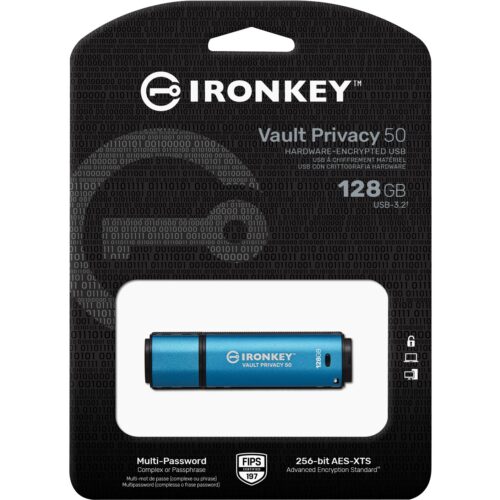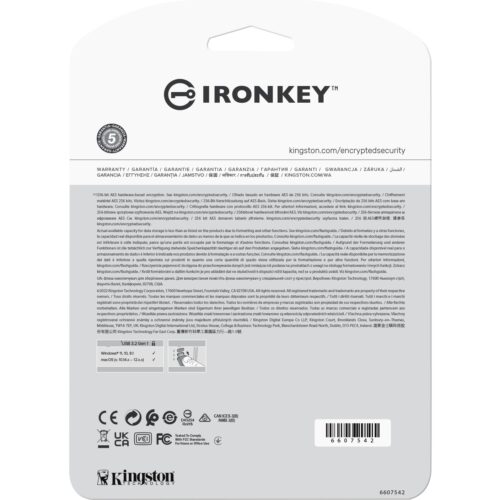STICK 128GB Kingston IronKey Vault Privacy 50 retail
€162.42
Kingston Technology IronKey 128GB Vault Privacy 50 AES-256 encrypted, FIPS 197, 128 GB, USB Type-A, 3.2 Gen 1 (3.1 Gen 1), 250 MB/s, Cap, Black, Blue
- Description
- Additional information
Description
Kingston Technology IronKey 128GB Vault Privacy 50 AES-256 encrypted, FIPS 197. Capacity: 128 GB, Device interface: USB Type-A, USB version: 3.2 Gen 1 (3.1 Gen 1), Read speed: 250 MB/s, Write speed: 180 MB/s. Form factor: Cap. Password protection. Weight: 15 g. Product color: Black, Blue
The Kingston IronKey™ Vault Privacy 50 Series includes premium USB-A and USB-C®* flash drives that deliver enterprise-grade security with FIPS 197-certified AES 256-bit hardware encryption in XTS mode, including protection against BadUSB with digitally signed firmware and brute-force password attacks. The VP50 is penetration tested for enterprise-grade security. Because it's encrypted storage under the user's physical control, the VP50 Series offers significantly better data protection than the internet or cloud services.
The Vault Privacy 50 supports the multi-password option (admin, user, and one-time recovery) with complex or passphrase modes. This makes it easier to recover access to data if one of the passwords is forgotten. The traditional complex mode allows passwords of 6 to 16 characters using three of four character sets. The new passphrase mode supports numeric PINs, phrases, word lists, or even song lyrics of 10 to 64 characters. The administrator can enable a user password and a one-time recovery password, or reset the user password to restore data access. To facilitate password entry, the “eye” icon can be enabled to display the entered password, reducing typos and thus reducing failed login attempts. Brute-force attack protection locks user or one-time recovery passwords after 10 consecutive invalid passwords are entered and crypto-wipes the USB stick after 10 consecutive incorrect entries.
To protect against potential malware on untrusted systems, both the administrator and the user can enable write protection for the USB stick. Additionally, the integrated virtual keyboard protects passwords from keyloggers and screen loggers.
Organizations can customize and configure the VP50 Series USB drives with a product ID (PID) for integration with standard endpoint management software, meeting their organization's IT and cybersecurity needs using Kingston's personalization program.
Small and medium-sized businesses can use the Admin role to locally manage their USB drives, for example, to configure or reset employee user or one-time recovery passwords, restore data access to locked USB drives, and comply with laws and regulations when forensic investigations are required.
The Vault Privacy 50 offers fast dual-channel performance for all storage capacities. The USB drive is waterproof to IPX8 Class****, TAA compliant, and assembled in the USA.
Hardware-encrypted USB stick for more data protection
Protect critical data with FIPS 197-certified XTS-AES 256-bit encryption. Built-in protection against BadUSB, brute-force attacks, and penetration-tested for enterprise-grade security.
Multi-password option for data recovery
Enable administrator, user, and one-time recovery passwords. The administrator can reset a user password and create a one-time recovery password to regain access to data. Brute-force attack protection locks user or one-time recovery passwords after 10 consecutive invalid password attempts and crypto-wipes the USB drive after 10 consecutive incorrect attempts.
New passphrase mode
Choose between Complex or Passphrase password mode. Passphrases can be a numeric PIN, a phrase with spaces, a list of words, or even text – ranging from 10 to 64 characters in length.
Dual write protection mode settings
Prevent malware attacks with an enforced read-only mode set by the administrator for the user or a session-based read-only mode set by the administrator or user.
Local management of USB sticks for SMEs
Use the Admin role to locally manage user and employee one-time recovery passwords, restore data access to locked drives, and comply with laws and regulations when forensics is required.
Additional security features
Reduce failed login attempts and frustration by enabling the “eye” button to display the entered password. Use a virtual keyboard to protect password entry from keyloggers and screen loggers.
Additional information
| Capacity | |
|---|---|
| Device interface | |
| USB version | |
| Reading speed | |
| Writing speed | |
| Compatible operating systems | |
| Form factor | |
| Product color | |
| Protective function | |
| Characteristic | Defense against brute force attacks, Hardware encryption, Keychain, Password protection, PIN-secured access, Read-only function, User and admin roles, Write protection switch |
| International protection class (IP code) | |
| Waterproof up to | |
| Certification | |
| Supported security algorithms | |
| Management functions | Reset password |
| Broad | |
| Depth | |
| Height | |
| Weight | |
| Packaging width | |
| Packaging depth | |
| Packing height | |
| Package weight | |
| Packaging type | |
| Quantity per pack | |
| Operating temperatur | 0 – 50 ° C |
| Storage temperature range | |
| Country of origin | |
| Number of products per shipping carton | 8 piece (s) |
| Width of the shipping box | |
| Shipping box length | |
| Shipping box height | |
| Shipping box weight | |
| Goods tariff number (HS) | 84717070 |
| Manufacturer |