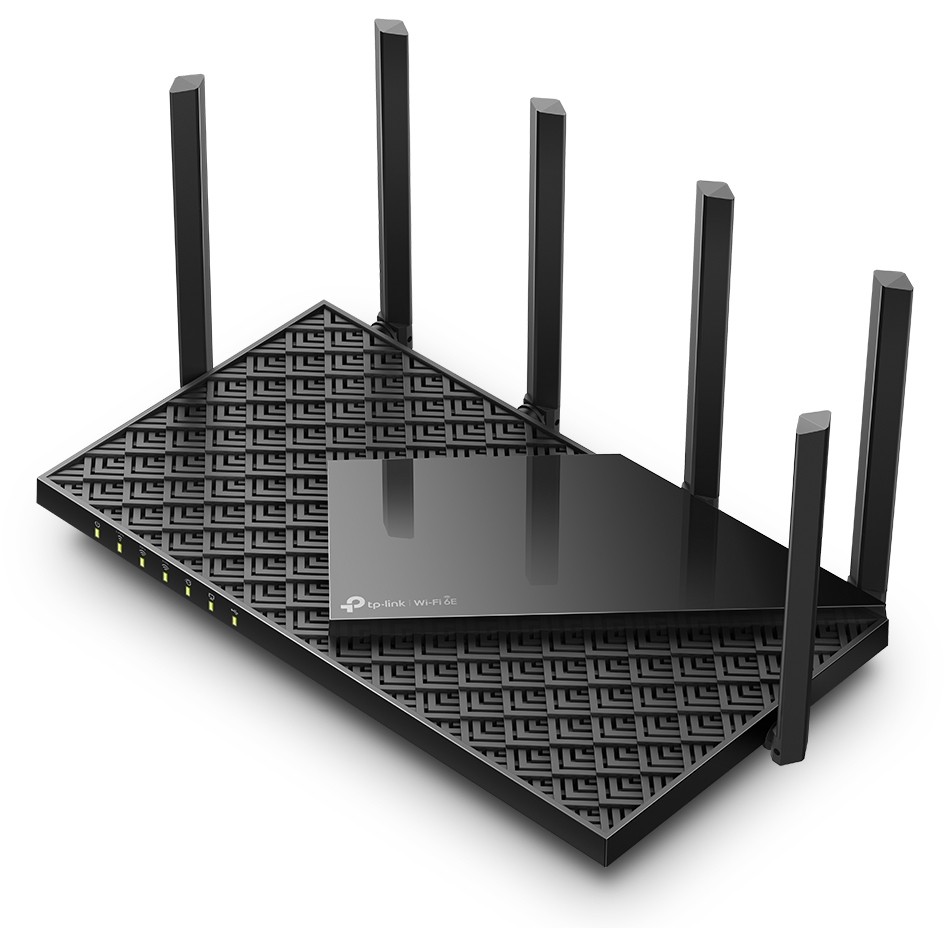TP-Link WL router Archer AXE75 (AX5400/Tri)
€245.67
TP-Link Archer AXE5400 Tri-Band Gigabit Wi-Fi 6E Router, Wi-Fi 6E (802.11ax), Tri-Band (2.4 GHz/5 GHz/6 GHz), Ethernet/LAN, Black, Tabletop Router
3 in stock
Description
TP-Link Archer AXE5400 Tri-Band Gigabit Wi-Fi 6E Router. WAN connection type: RJ-45. Wi-Fi band: Tri-band (2.4 GHz/5 GHz/6 GHz). Top Wi-Fi standard: Wi-Fi 6E (802.11ax). Wi-Fi data transfer rate (max.): 5400 Mbps. Ethernet LAN interface type: Gigabit Ethernet. Ethernet LAN data transfer rates: 2500 Mbps. Cabling technology: 10/100/1000Base-T(X). Supported security algorithms: WPA, WPA-Enterprise, WPA2, WPA3. Firewall: SPI Firewall. Supported network protocols: IPv4, IPv6.
Reaching new performance peaks
WiFi 6E: A freer and faster future
WiFi 6E introduces the all-new 6 GHz band without overlap or interference from other bands and older devices. This means a congestion-free frequency that offers more bandwidth, faster speeds, and lower latency.
Maximize the speeds of all your devices
The Archer AXE75 offers Wi-Fi speeds of up to 5400 Mbps, allowing your devices to run at full speed. Enjoy smooth 4K/8K streaming, immersive AR/VR gaming, and lightning-fast downloads.
More RAM, better processing
Thanks to the advanced chipset and large RAM, you'll experience fast connections with minimal latency even under heavy loads. Every click and tap on your laptop or phone will be responded to faster.
Connect more Stay fast
Today's number of IoT devices places greater demands on home Wi-Fi. The Archer AXE75 future-proofs your home network with increased capacity for up to 200+ devices. OFDMA and other advanced technologies reduce clutter in your frequency bands and eliminate latency and jitter.
WiFi coverage throughout your home
6× high-performance antennas amplify Wi-Fi signals throughout your home. Beamforming technology detects devices and focuses signals on them, especially in previously hard-to-reach areas.
USB 3.0
Share files with connected devices using an external drive. Or create your own personal cloud storage for easy, secure access from anywhere.
TP-Link OneMesh™
Flexible Whole Home WiFi setup with Archer AXE75
OneMesh™ is an easy way to create a mesh network with a single Wi-Fi name for seamless whole-home coverage. Simply connect a OneMesh™ Range Extender to a OneMesh™ router. No more searching for a stable connection.
WiFi Dead Zone Killer
Eliminate weak signal areas with whole-home WiFi coverage
Intelligent roaming
Uninterrupted streaming as you move around your house
A WiFi name
No more changing WiFi network names
Unified administration
Manage your entire home WiFi from the central hub via the Tether app/web UI
TP-Link HomeShield:
Advanced security for your everyday devices
With TP-Link HomeShield, you enjoy advanced security features that create a secure environment that protects the data and privacy of your family and your network.
Home network scanner
Real-time network scanner to detect potential threats and security issues.
Parental control
Manage your online time and block inappropriate content to keep your family safe online.
Quality of services
Assign the fastest connections to your favorite devices for optimal performance.
WPA3: Stronger security for your network
The latest Wi-Fi security protocol, WPA3, offers new features to improve cybersecurity on private networks. More secure encryption for Wi-Fi password security and improved protection against brute-force attacks help protect your home network.
Easy setup and use
Whether you prefer the intuitive Tether app or TP-Link's powerful web interface, you can set up your Archer AXE75 in minutes. The Tether app lets you manage network settings from any Android or iOS device.
Protect your children
Block inappropriate content for your children and set a time limit for better online habits.
Notification of new connections
You'll be notified via your phone when new devices connect. Turn off and block any suspicious connections. It's that simple.
Easy firmware upgrade
Tired of updating firmware? OTA updates allow for easy one-click firmware upgrades in the management panel. To keep your security and features always up to date, simply enable the automatic schedule.